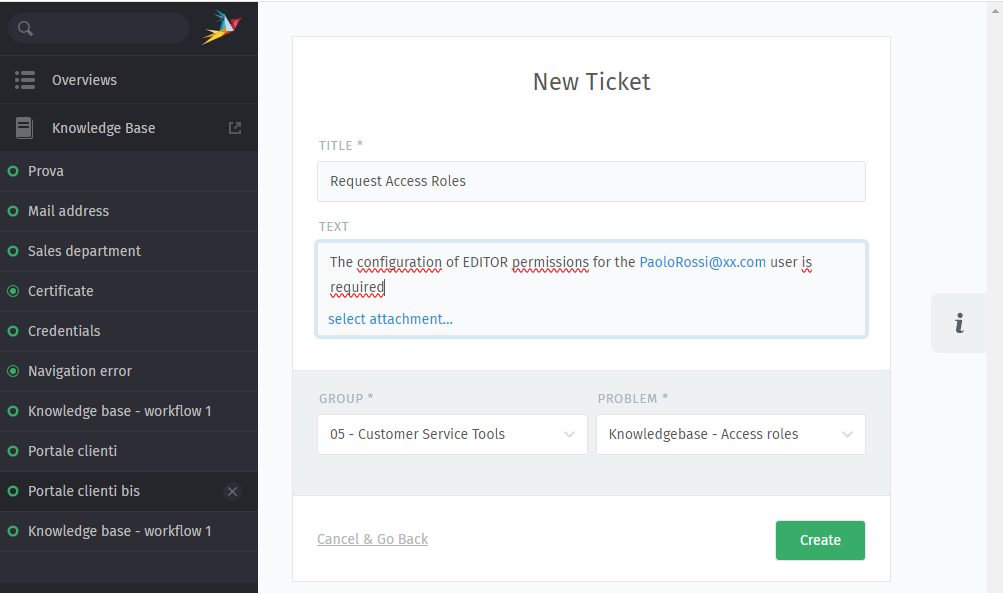How to: Request profile change
Registration
- To
an account withmake a"Public"profileprofile.
changeIfrequest, you must open auserwebneedsbrowser and go tochangethetheirURL:profile,https://ticketing.dome-marketplace-prd.org,theythis procedure willhaveallow you to enter a ticket on the Zammad platform. At the following link you will find instructions for opening a ticket: https://knowledgebase.dome-marketplace-prd.org/books/ticketing-helpdesk-customer-user-guide/page/how-to-open-a- new-request). -
You will be able to forward a request via the
Zammad"Zammad" ticketingplatform,platform to the group05-Customer Service
ToolsSelectTools, selecting the Knowledgebase – Access roles item in the drop-down menu of the “Problem”itemsectionKnowledebaseand-brieflyAccessdescribingrolesthe type of request in the text field.