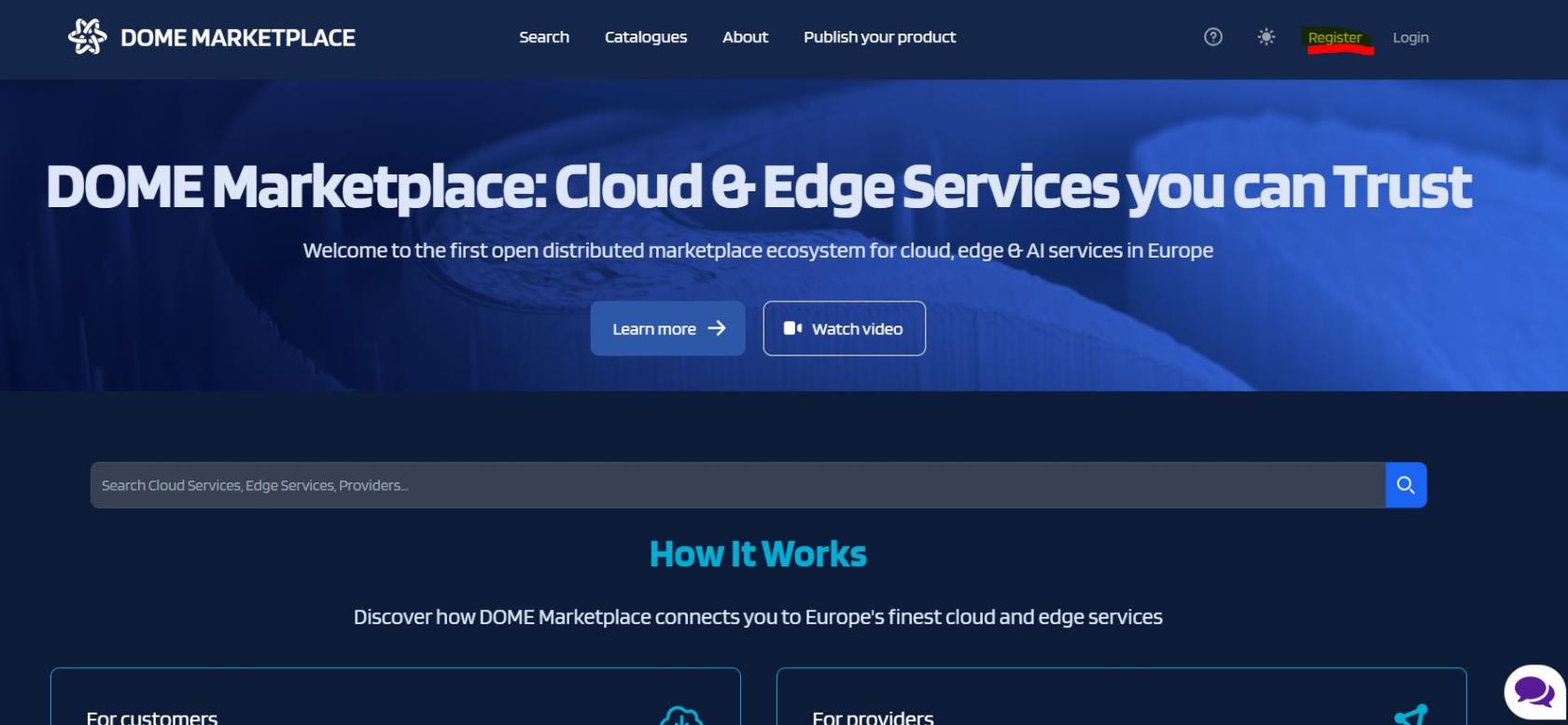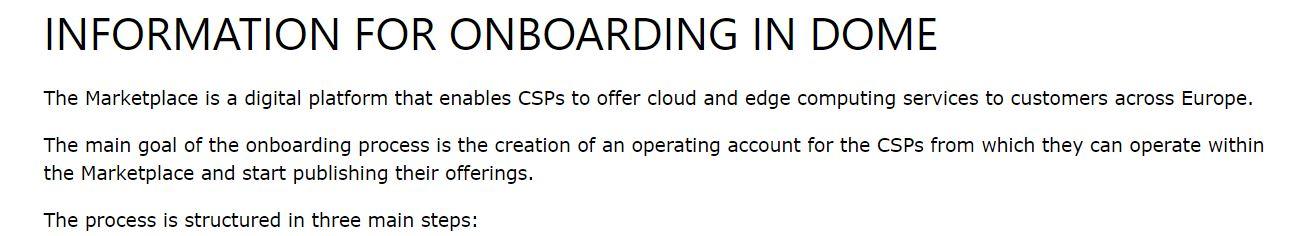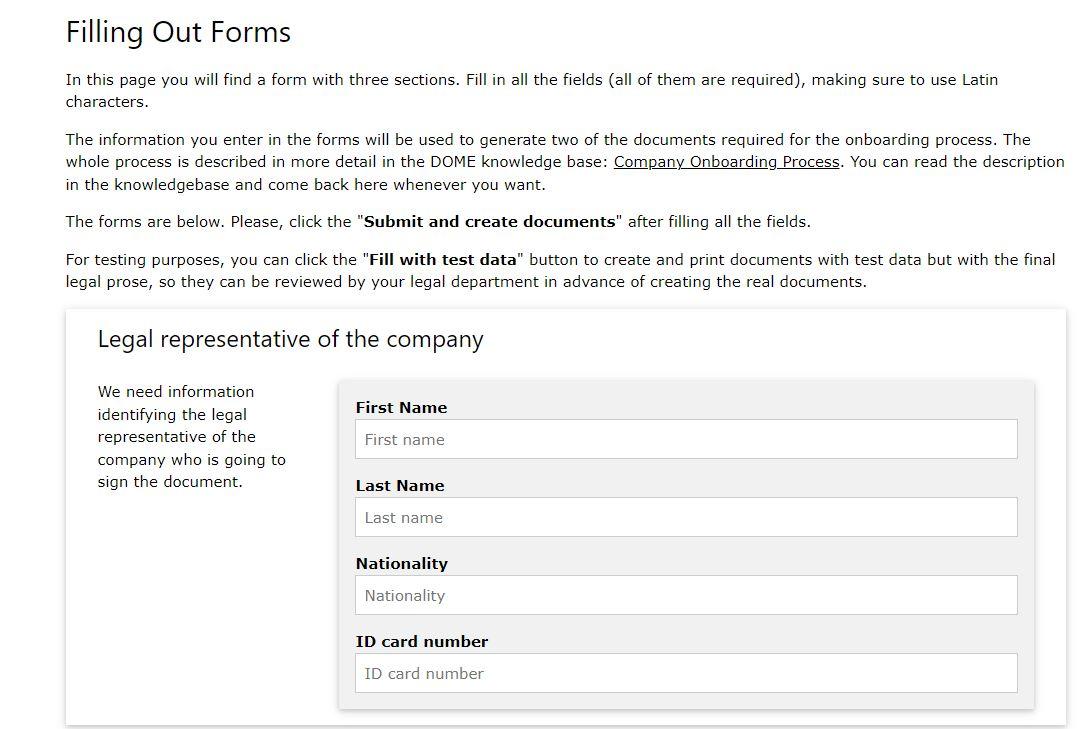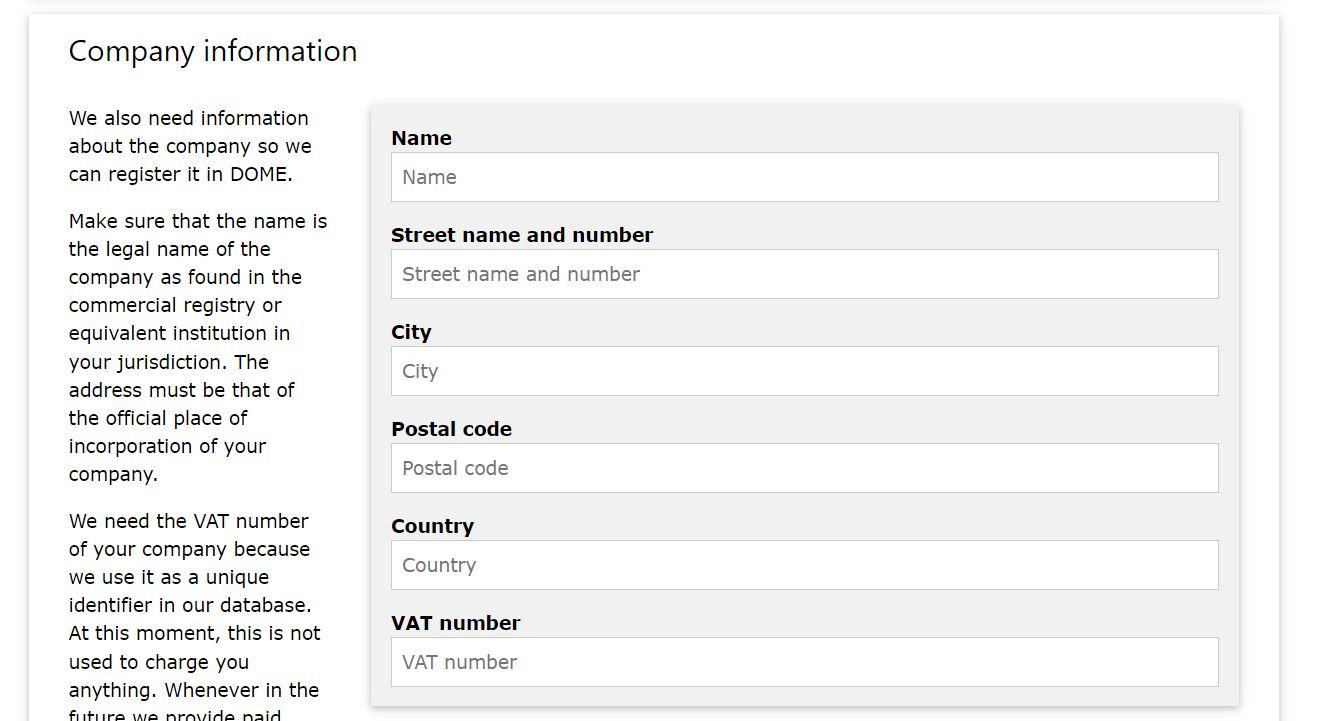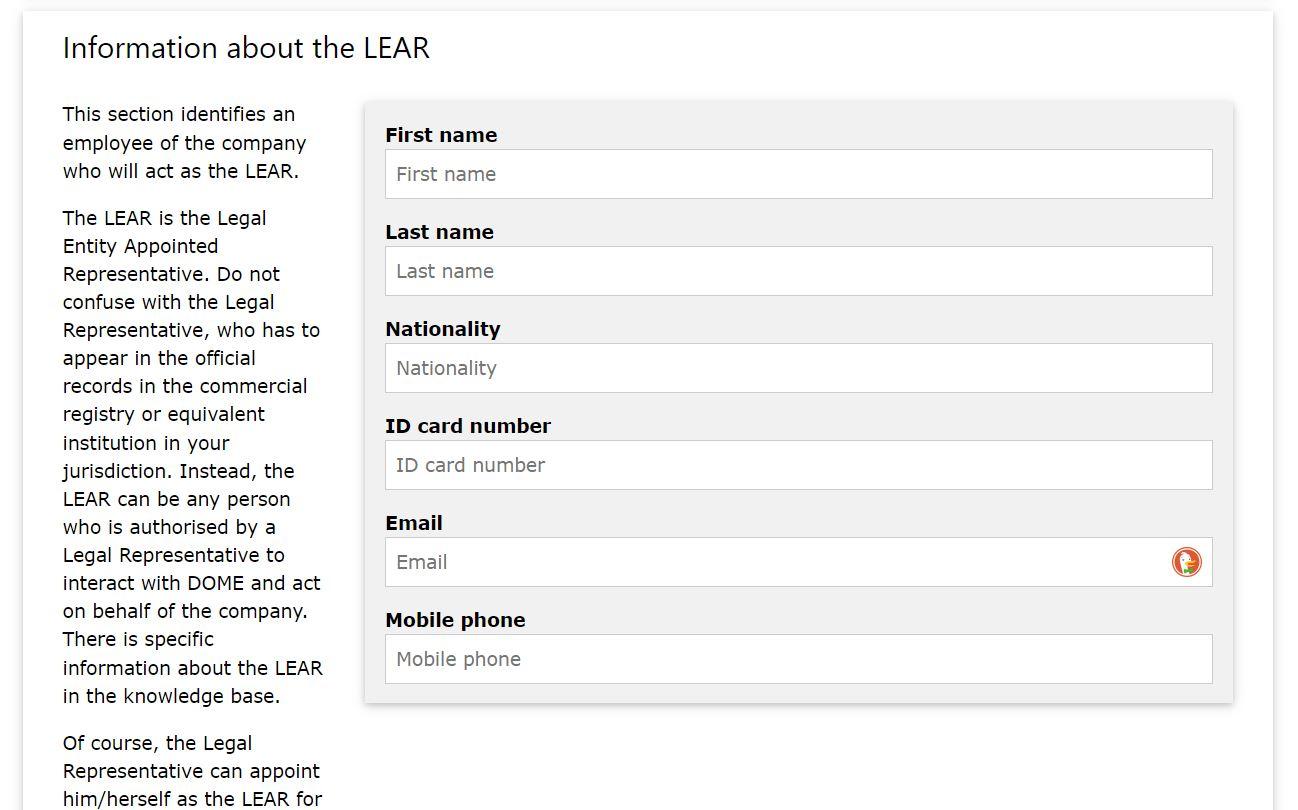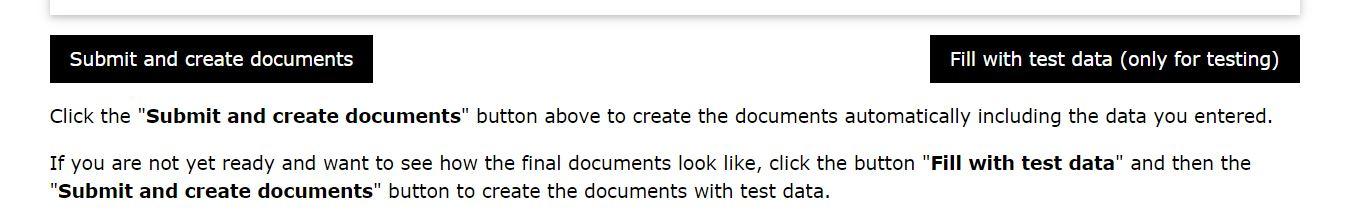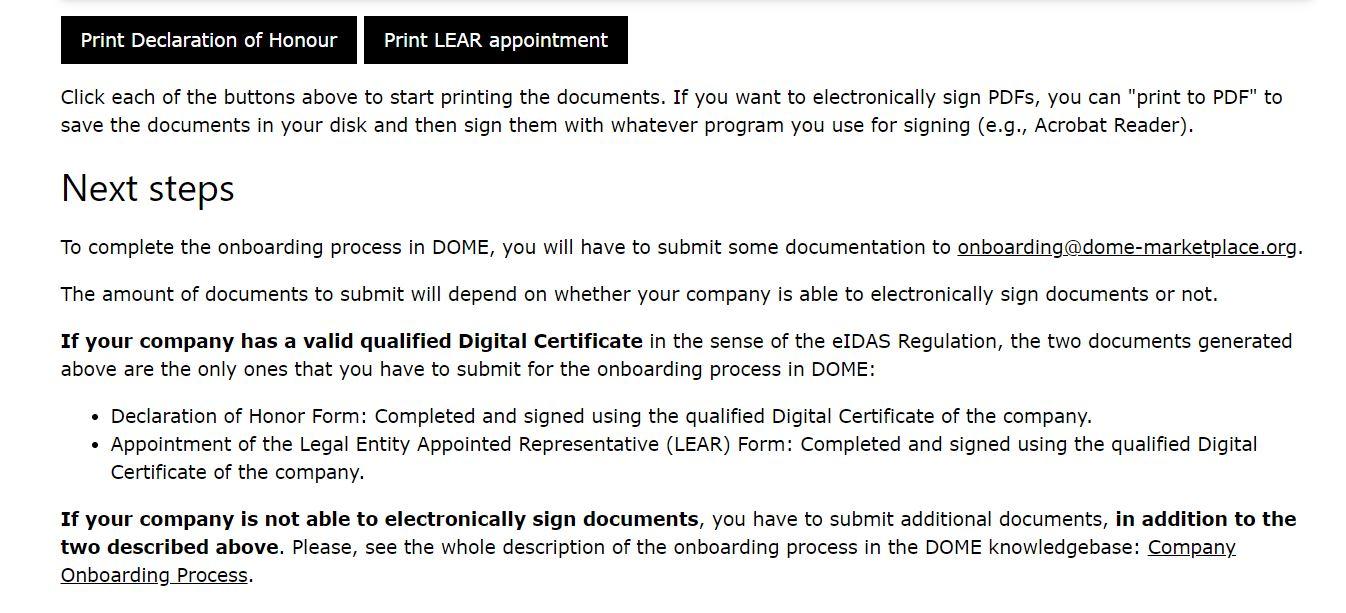3. Launching the Onboarding process
Registration Process in the Marketplace
Launching the company onboarding process
When you enter into the marketplaceDOME Marketplace landing page, click on the 'Register' button, at the upper right corner.
This button leads you to the online forms where you must enter the information requested. The information you are providing will be used to generate the Declaration of Honor and the Legal Entity Appointed Representative Form that the CSP is required to submit in the onboarding process.
There are three forms:
1. The first one is used for collecting information about the legal representative of you company
2. The second one gathers information about your company
3. The third one requires information for identifying the Legal Entity Appointed Representative
All the fields are mandatory.
If you want to review the forms before completing the forms, you can either click on the links provided above, or otherwise press the 'Fill with test data (only for testing)' button, at the bottom of the online forms.
once you have filled in the information requested, when you click the 'Submit and create documents', you will get to another screen where the declarations have been automatically generated with your data.
Please, carefully check all the data you submit before creating the documents to make sure that all the information is correct.
[insert a screenshot with the right forms displayed]
Once you have generated the documents, you must print the Declaration of Honor and the LEAR appointment form.
When you have the documents in pdf you will move to the next stage of the onboarding process: the submission of the required documentation and its legal review by the onboarding team of DOME.