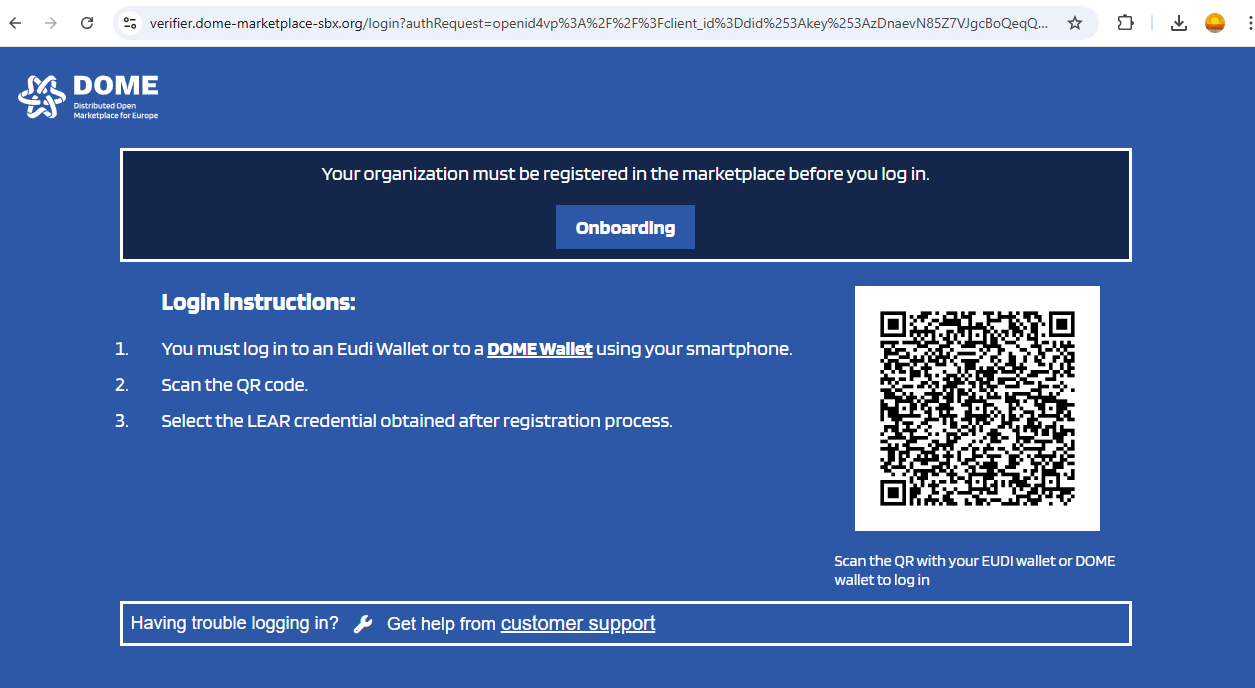Login into the Credential Issuer
-
Access the Credential Issuer
-
Visit the DOME Issuer by clicking on the following link: DOME Issuer.

-
-
Access the Login
-
Scroll down to the "Login as Legal Representative" button

-
-
Log In.
-
You will enter the issued credentials list view
-
In the initial view you can see all the issued credentials by the current user/organization:
-