Checking available product offerings and catalogues
All the available (Launched) offerings appear in the Search page of the website, so they can be seen by customers.
Note: At this moment the purchase of offerings is disabled, so the Customers can just navigate over the marketplace.
Customers can search offerings by keyword using the provided search bar and filter the shown offerings by category using the categories dropdown and choosing the wanted ones.
Customers can open a small review of the offer by clicking on View Details.
If you want to access offer's full information you can click on View Details in the shown modal or just clicking on the image of the offer's main card. This will lead you to the offer's detail view. In it is shown the general info about the offering and its included product, its compliance profile, the price plans of the offering, the characteristics of the product, the product's attachments, product's license and the existing relationships.
Additionally, customers can select a specific catalogue of offerings. In order to do that they should click the Catalogues button on the main website's header. In this view the existing catalogues will appear a list of cards, you can access to one specific catalogue by clicking on its card (e.g. click on "Computing Services" catalog). This will lead you to a search view with the same behavior as the main one explained before but filtered by the catalog shown on its breadcrumb.

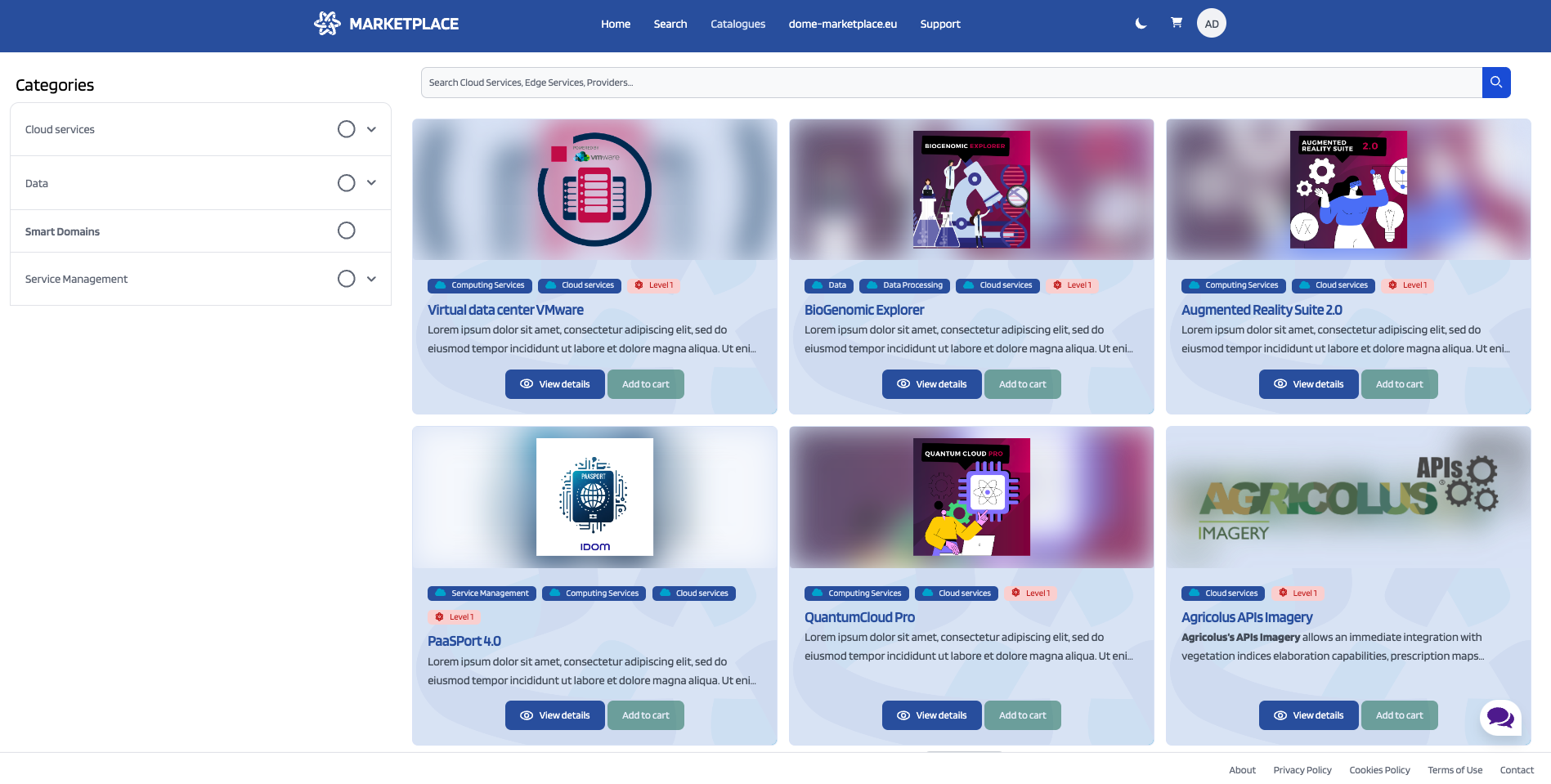
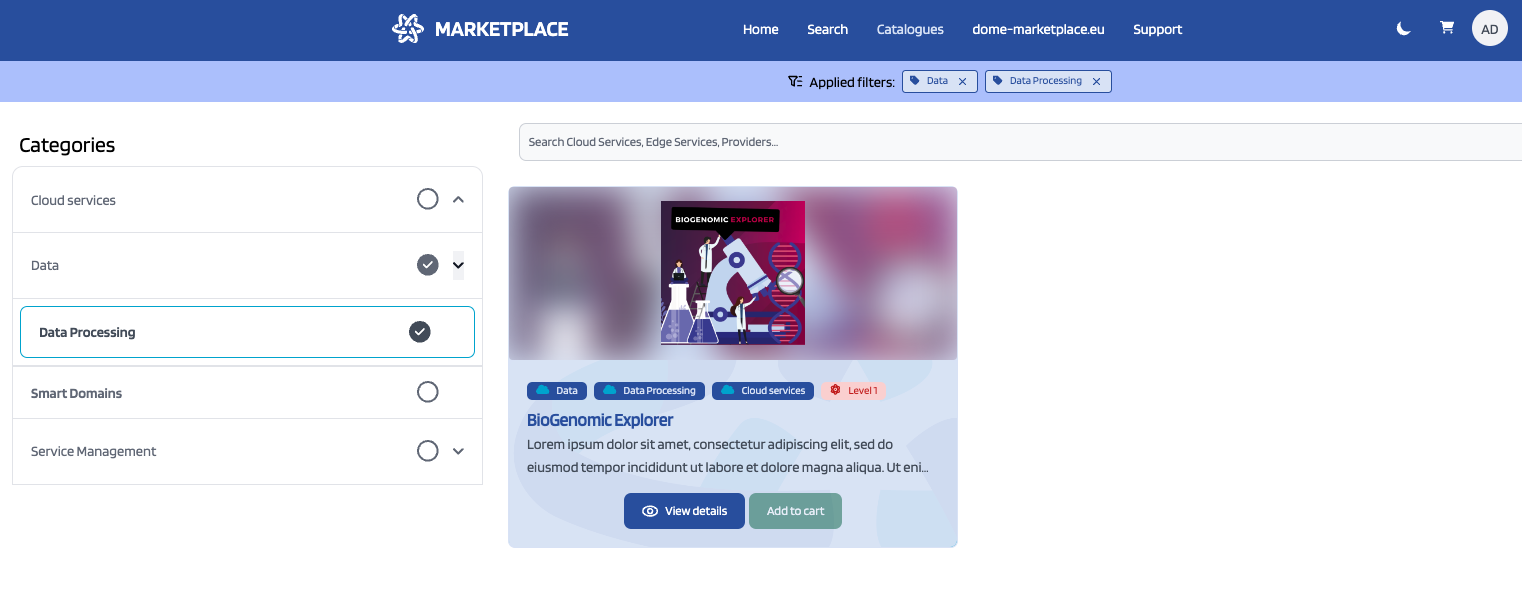
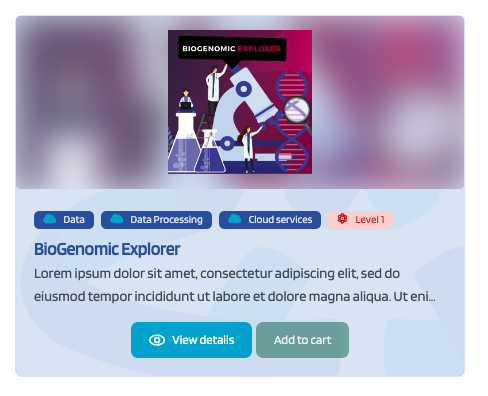
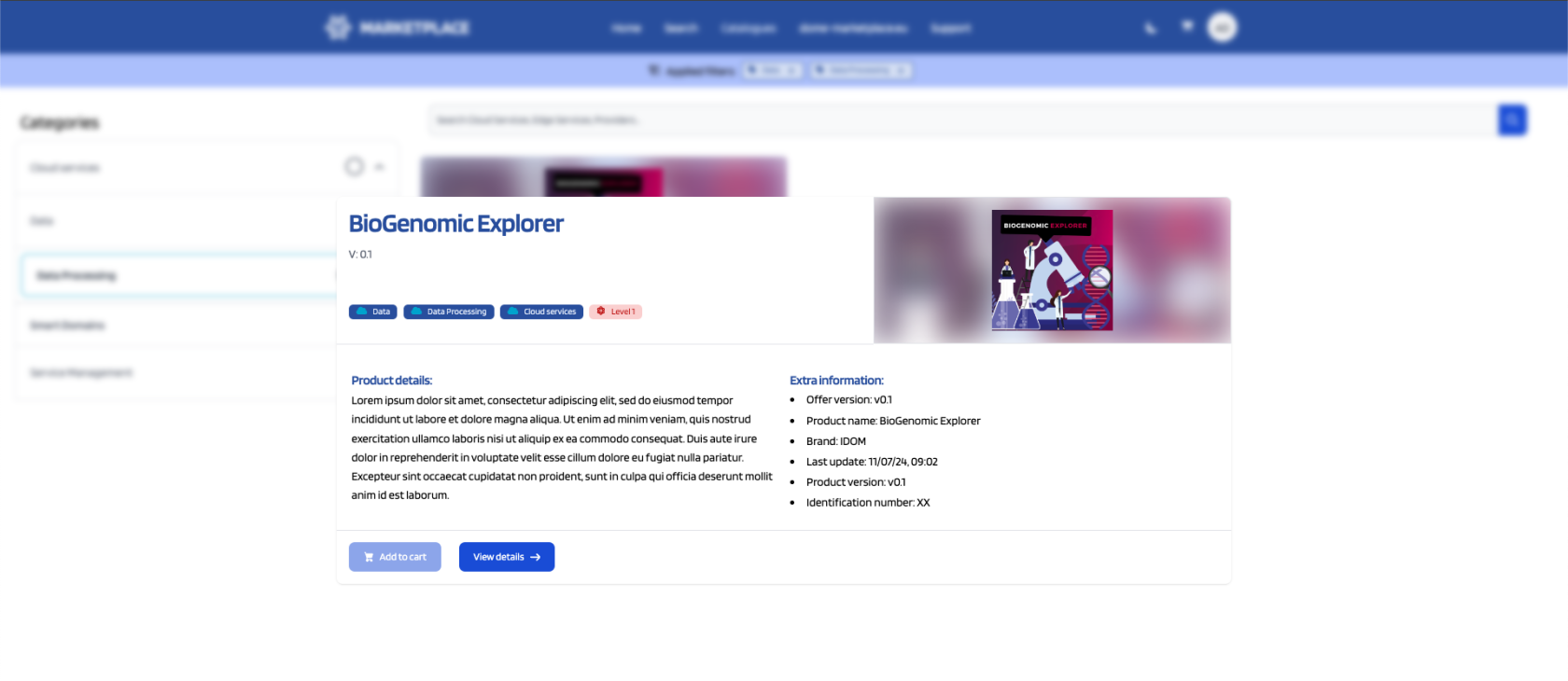
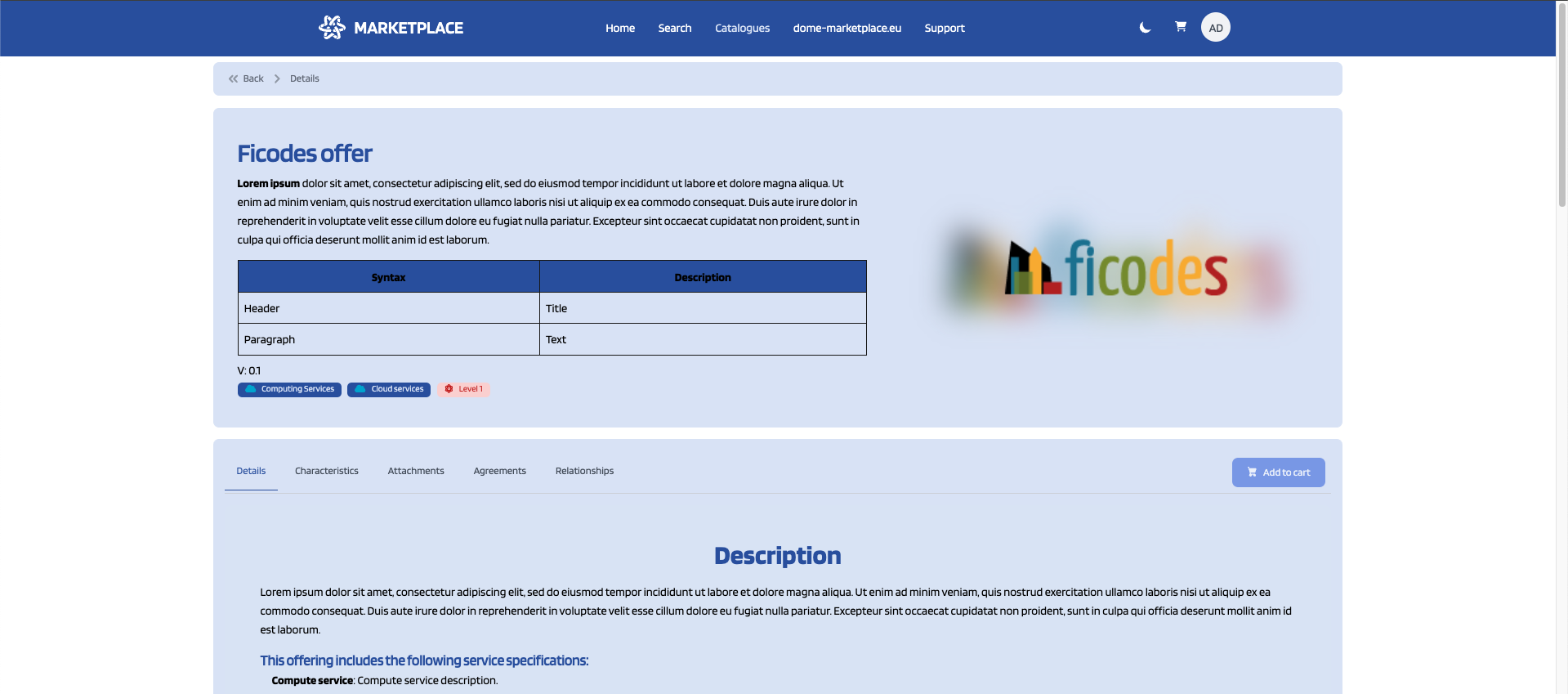
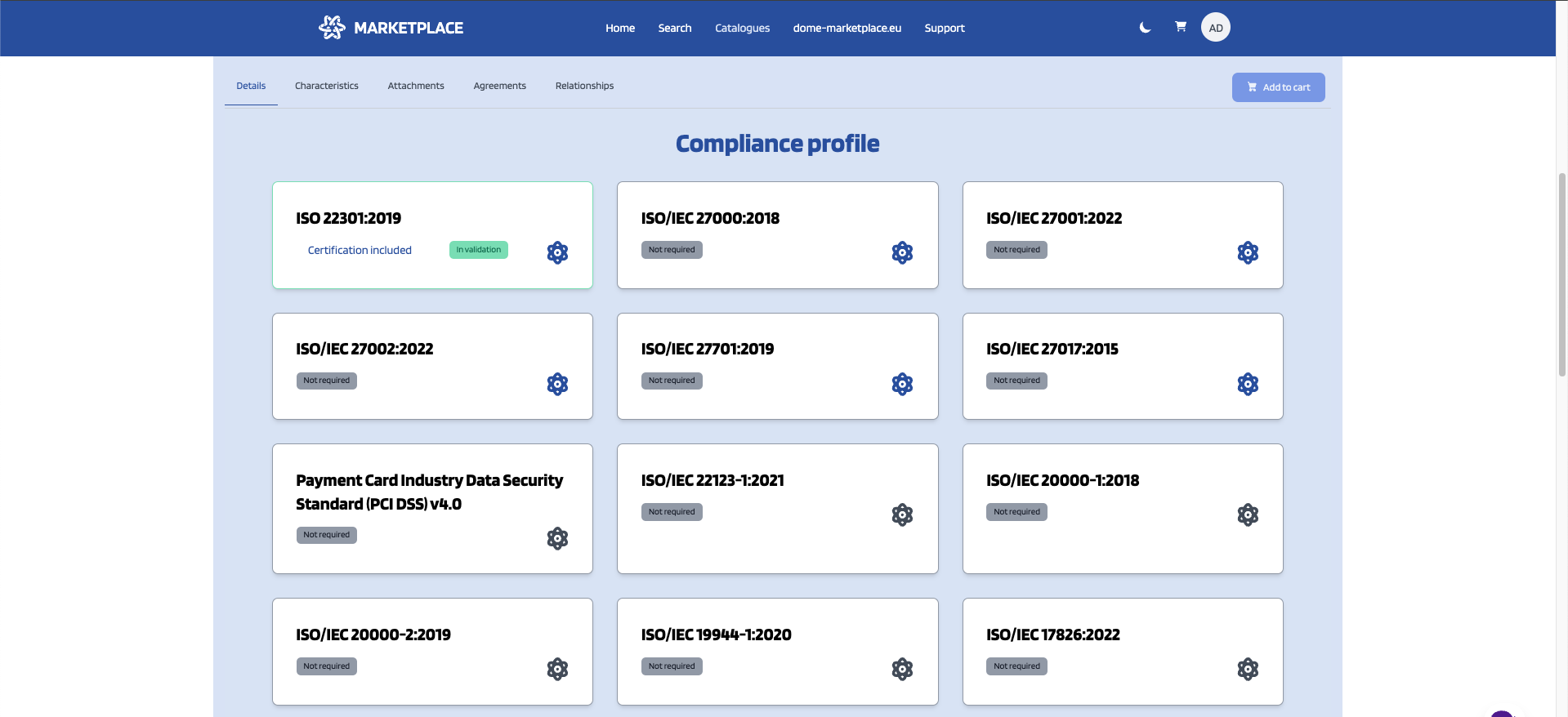
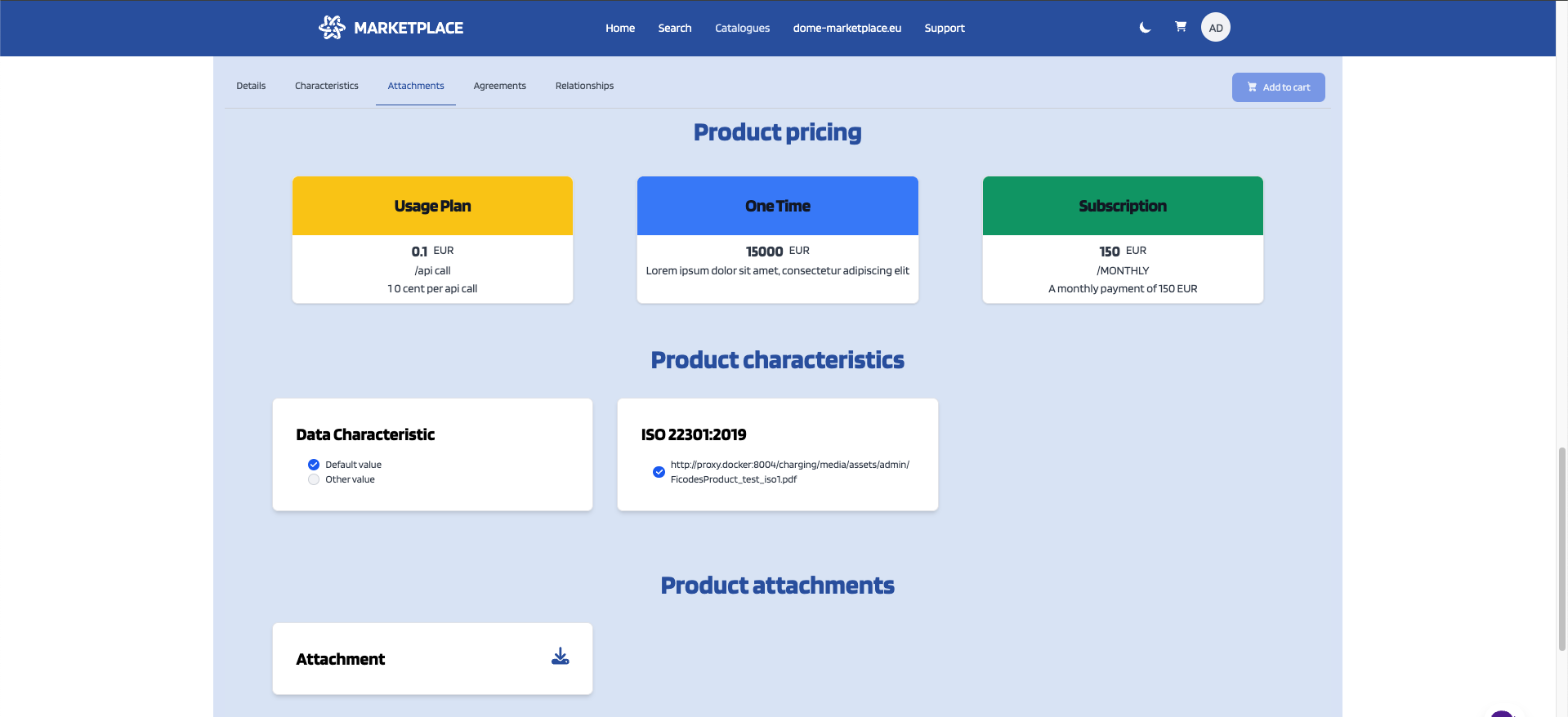
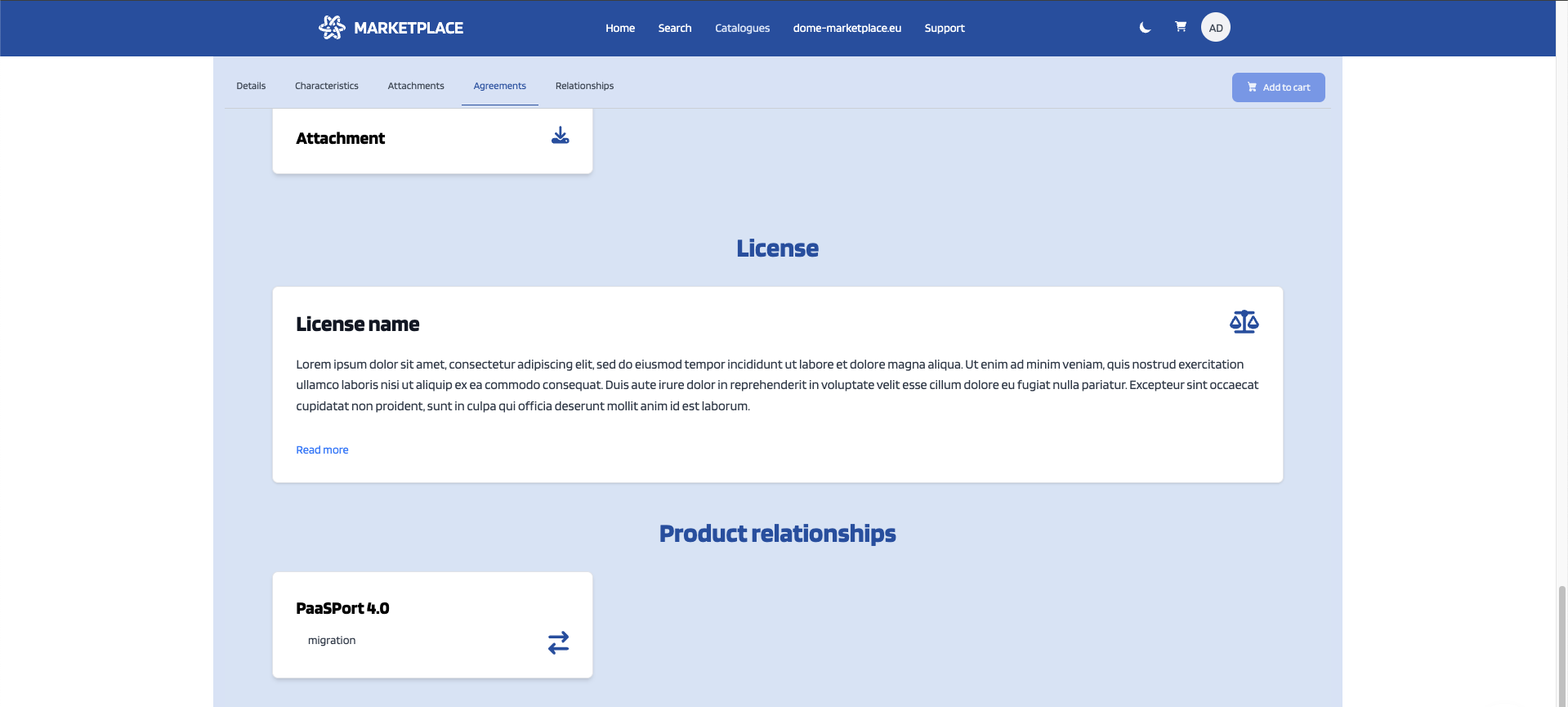
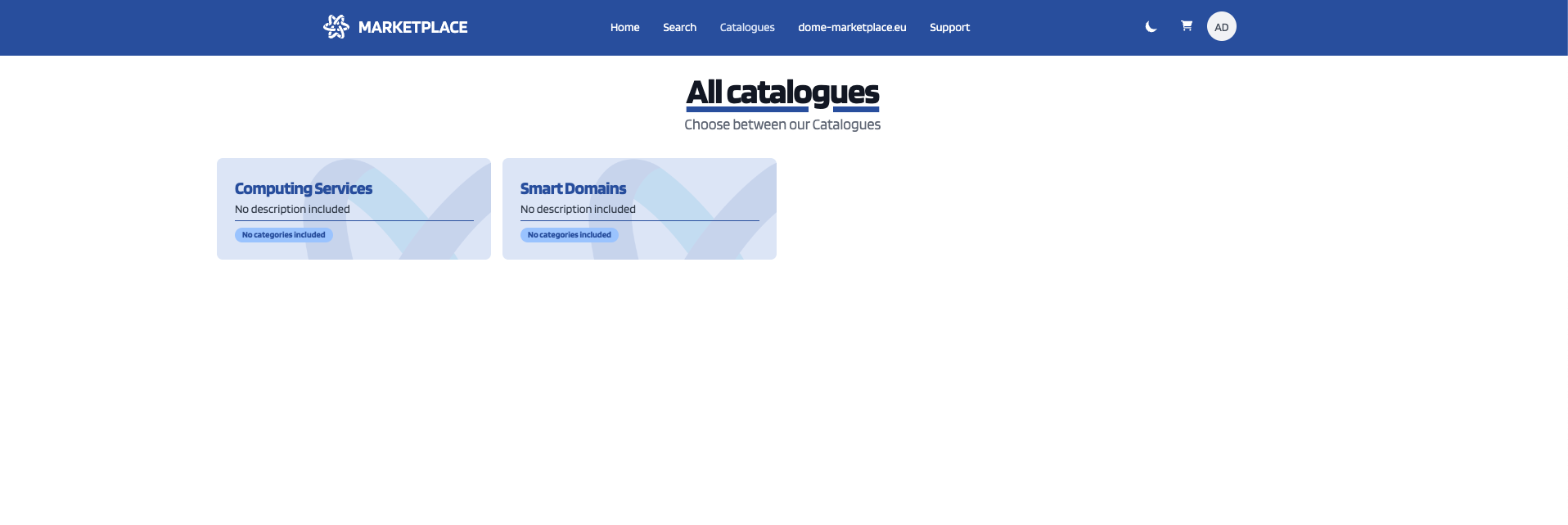
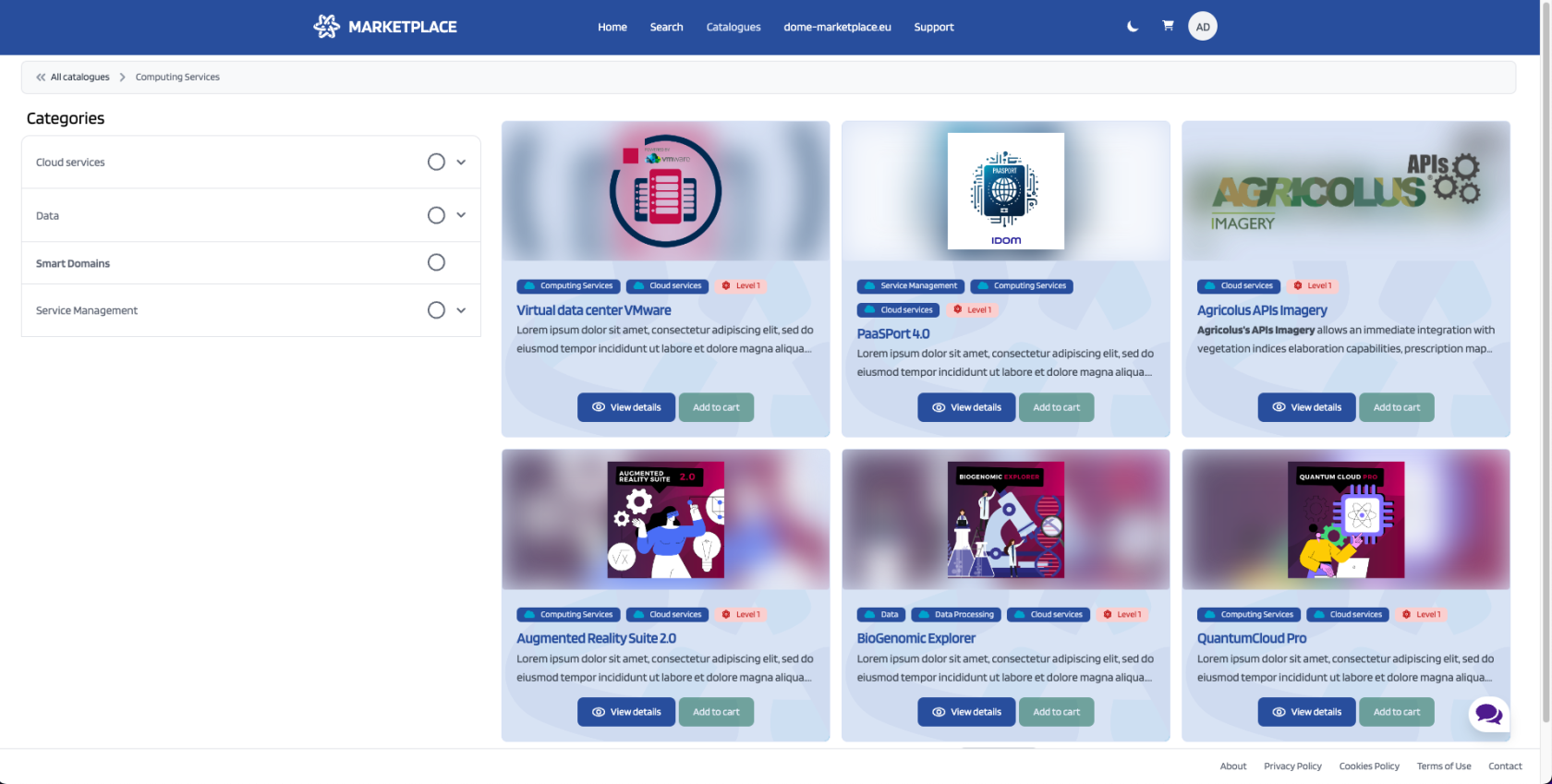
No Comments