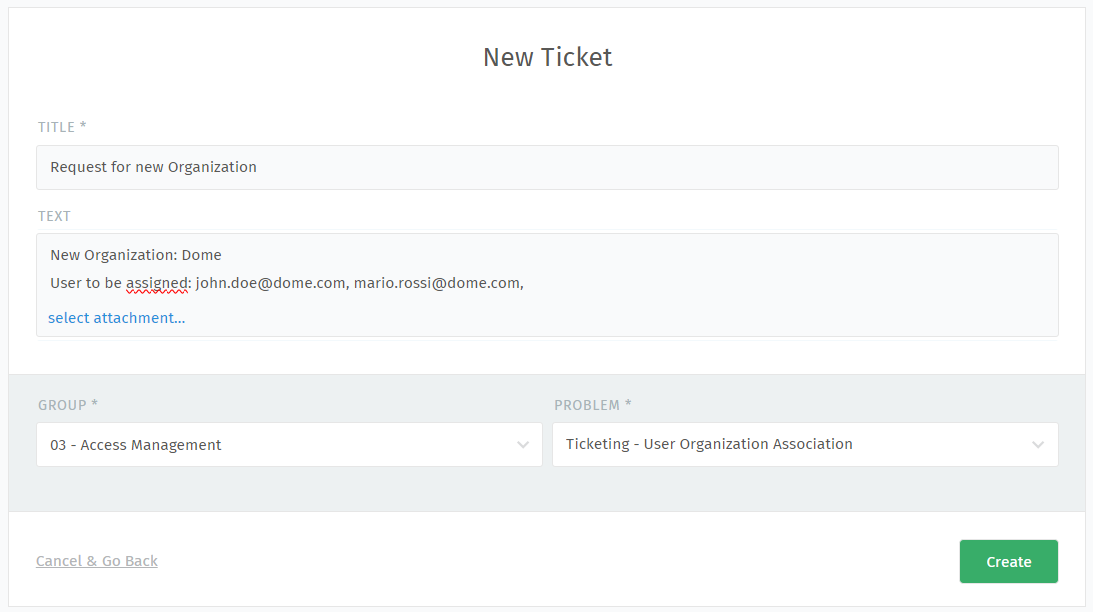How to: create new Organization/add user to existing Organization
HelloFor a user, belonging to an Organization allows him to have visibility of all the tickets opened by other users within the same Organization.
In order to create a new Organization, a delegated user can proceed by opening a ticket with the "03 - Access Management" group and indicating the corresponding problem "Ticketing - User Organization Association." In the body of the ticket, the user must specify the name of the Organization he wants to be created and, if applicable, the names of the users to be assigned to that Organization.
For better clarity, an example is provided in the screenshot below:
Finally, to submit the ticket the user needs to click on "Create" button.