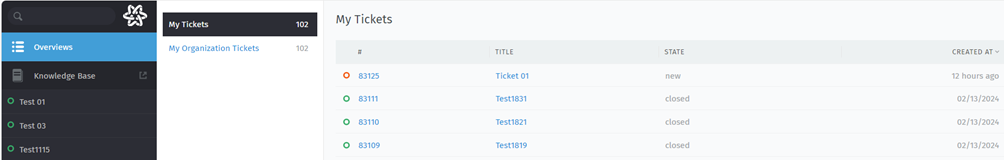How to: see ticket details and receive an update on request status
Once a ticket is submitted, customers can track its status, keeping them informed about the progress of their request. By clicking on a ticket from the list in the "Overviews" section, the user access to the specific details page. To view the details of a specific ticket, click on the "My Tickets" button in the main menu . The list will display all customer's tickets with essential details such as the ticket ID, subject, status and creation date. Click on the ticket title or ID to access the full details of a ticket.