Troubleshooting: Expired Credential Offer
-
From the moment of the creation of a new Credential the link for the Credential Subject to download the Credential have a lifespan of 72 hours. If the Credential Subject didn't download the Credential in that time or fails to do it there is an option to send a fresh e-mail notification to the Credential Subject with the instruction and a new functional link to start the process. To do so click on the status of the Credential to access its details.
-
In the details view click the "Send Reminder" button.
-
The Credential Subject will receive the new email notification to start de process again.
For any other issues you can contact the technical support team by creating a ticket on ticketing system

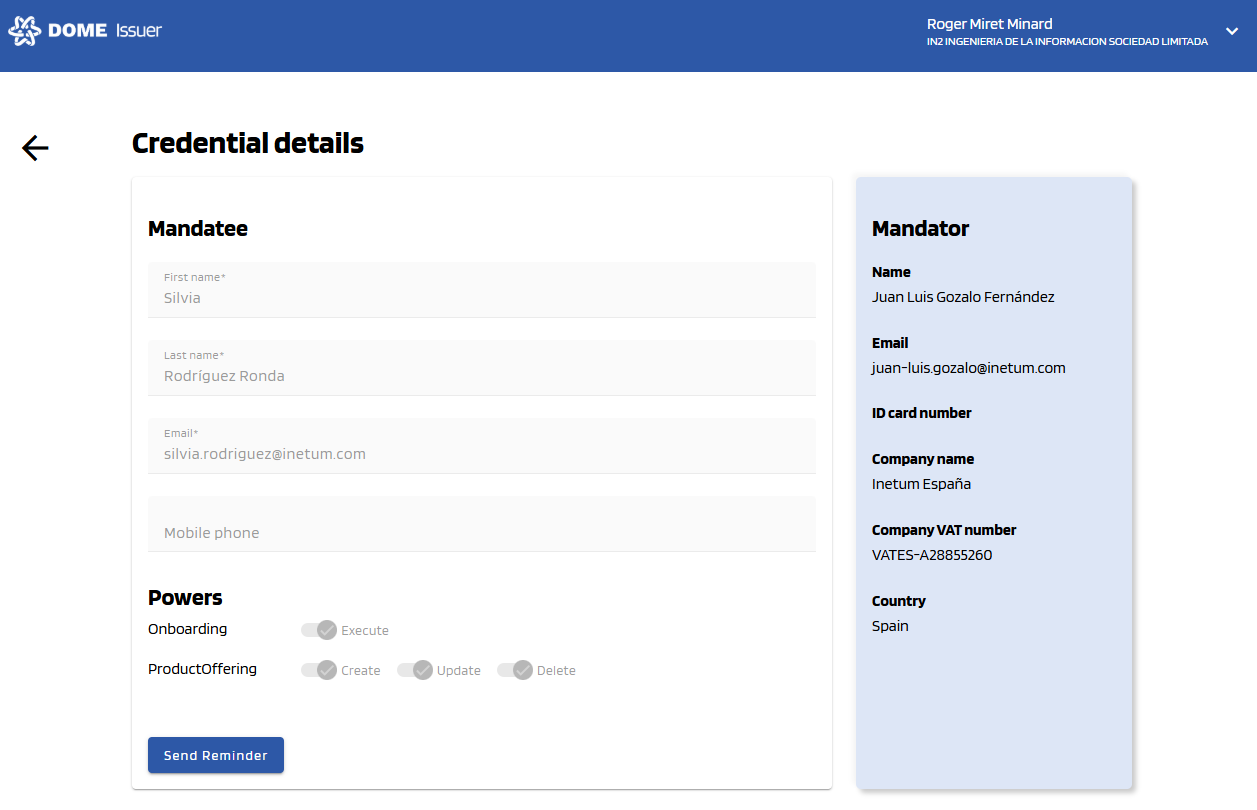
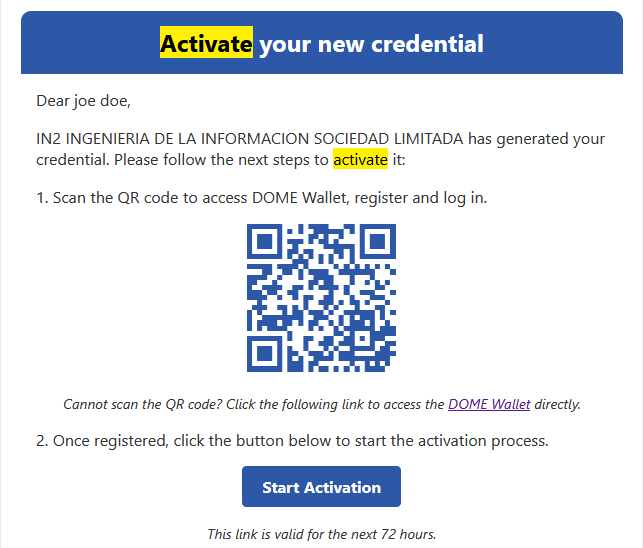
No Comments