Changing the shelves visualization
On the right side of the page, there is a button called either "List view" or "Grid View", clicking it will let you toggle between the two formats.
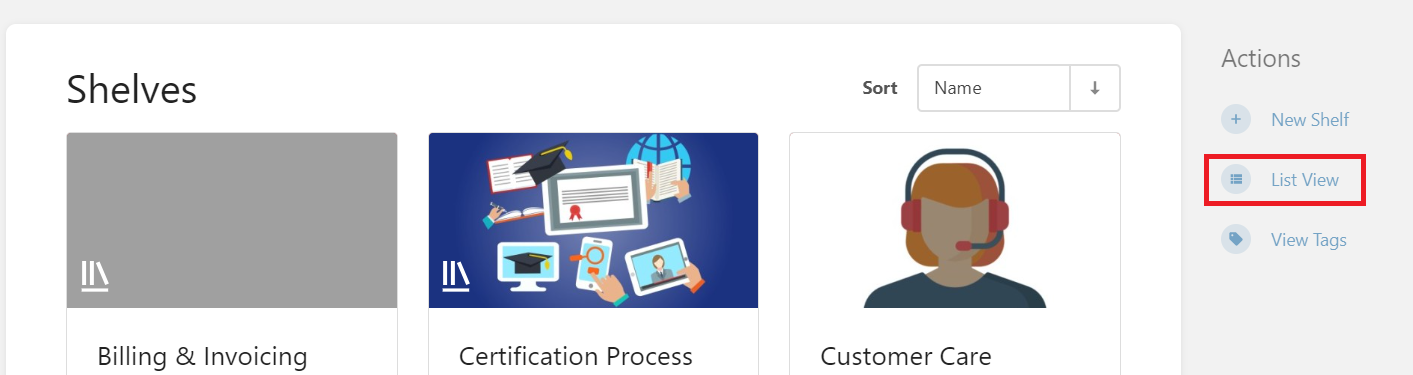
A note on the use of the List View, is that will intutively show the books contained in each section, withouth the need to click in it and navigate inside it.
So you can see at first glance wich documents are stored where.


No Comments